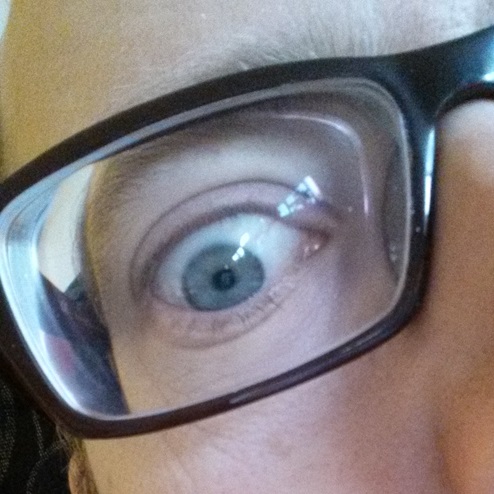Overview
EDIT (21st Jan 2015): updated to reflect move of repo.
Why are we doing this?
I wanted to use MQTT to interact with a browser-based application in order to deliver real-time interactions such as notifications. Having read Oriel Ruis’ instructions, my initial approach was to put Lighttpd in front of Mosquitto, and tunnel websockets, but it was perplexing how we were going to secure it.
I asked a question on StackOverflow and then, in mid-July 2014, Mosquitto got websockets. This will allow us to more easily use existing security models for MQTT.
However, since (at the time of writing) it was still pre-release, we need to compile v1.4 ourselves.
How to do it
These instructions were successful on a clean build of Mint Linux 17, i.e. Ubuntu 14.04.
The Brass Moustaches section towards the end of this post lists the additional steps I took due to missing dependencies.
Your mileage may vary…
Install libwebsockets
Option 1: build instructions for an newer version…
sudo apt-get install cmake libssl-dev
cd <SRC> # i.e. your source code home
wget http://git.warmcat.com/cgi-bin/cgit/libwebsockets/snapshot/libwebsockets-1.3-chrome37-firefox30.tar.gz
tar -xzvf libwebsockets-1.3-chrome37-firefox30.tar.gz
cd libwebsockets-1.3-chrome37-firefox30/
mkdir build
cd build
cmake .. -DOPENSSL_ROOT_DIR=/usr/bin/openssl
make
sudo make install
Option 2: build instructions for an older version…
cd <SRC> # i.e. your source code home
wget http://git.warmcat.com/cgi-bin/cgit/libwebsockets/snapshot/libwebsockets-1.22-chrome26-firefox18.tar.gz
tar -xzvf libwebsockets-1.22-chrome26-firefox18.tar.gz
sudo apt-get install autoconf
cd libwebsockets-1.22-chrome26-firefox18/
./autogen.sh
./configure
make
sudo make install
Install git tools
sudo apt-get install git
Clone the Mosquitto repo and switch to the 1.4 branch
cd <SRC> # i.e. your source code home
cd mosquitto/
git clone https://git.eclipse.org/r/mosquitto/org.eclipse.mosquitto
cd org.eclipse.mosquitto/
git checkout origin/1.4
make it
First edit config.mk and ensure that the websockets option is set to “yes”.
WITH_WEBSOCKETS:=yes
Then install pre-reqs:-
sudo apt-get install uuid-dev xsltproc docbook-xsl
And then…
make
make test
sudo make install
If need be, edit or create your config file and create the service user ID.
sudo vi /etc/mosquitto/mosquitto.conf
sudo useradd -r -m -d /var/lib/mosquitto -s /usr/sbin/nologin -g nogroup mosquitto
Then start it up…
sudo /usr/local/sbin/mosquitto -c /etc/mosquitto/mosquitto.conf
And you’re done.
Brass Moustaches
Aside: brass moustache etymology.
zlib
If you get an error about missing zlib, do this:-
cd <SRC> # i.e. your source code home
wget http://zlib.net/zlib-1.2.8.tar.gz
tar xvf zlib-1.2.8.tar.gz
cd zlib-1.2.8
./configure
make
make test
sudo make install
ares.h
If you get an error about missing ares.h, do this:-
cd <SRC> # i.e. your source code home
wget http://c-ares.haxx.se/download/c-ares-1.10.0.tar.gz
tar xvf c-ares-1.10.0.tar.gz
cd c-ares-1.10.0
./configure
make
sudo make install
make test and libwebsockets
make test failed for me. As per https://answers.launchpad.net/mosquitto/+question/252173, it might be that the websockets build has not put the library on the shared library path.
To diagnose this, just try bringing the test broker up directly:-
cd <SRC>/org.eclipse.mosquitto/test/broker
../../src/mosquitto -p 1888
If it’s the shared library problem, you’ll see this immediately. To resolve this, do something like:-
find /usr -name libwebsockets.so
Mine was in /usr/local/lib64/libwebsockets.so
sudo vi /etc/ld.so.conf.d/lib64c.conf
…and add the following lines:-
# lib64c default configuration
/usr/local/lib64
…and then:-
sudo ldconfig
…and try the test again.